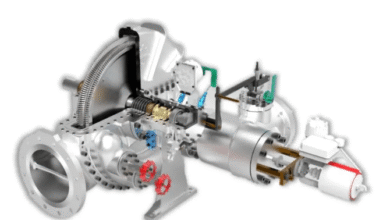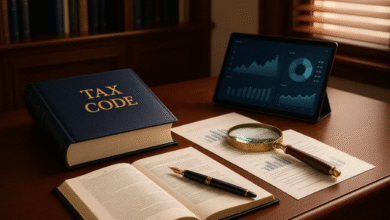How to Troubleshoot WhatsApp Download Issues on Huawei?

Many Huawei users struggle to download WhatsApp, especially on newer phones that lack access to the Google Play Store. Since Huawei lost access to Google Mobile Services (GMS), users can’t install WhatsApp the usual way. Instead, they must rely on APK files or Huawei’s alternative tools. While whatsapp download huawei, installation issues can arise due to software settings, permission restrictions, or outdated firmware. This guide breaks down the most common download problems and shows how to resolve them without using Google Play.
Why WhatsApp Doesn’t Install on Some Huawei Devices?
Huawei phones released after May 2019 no longer support Google Play Store access due to U.S. trade restrictions. As a result, apps like WhatsApp must be downloaded and installed manually. This process sometimes fails, especially if the phone blocks third-party apps, the installation file is corrupt, or key permissions are missing.
You Didn’t Download from an Official Source
One of the most common mistakes is downloading WhatsApp from an unverified website. To fix this, download WhatsApp only from its official site: www.whatsapp.com/android. Alternatively, use Huawei’s Petal Search or AppGallery, which redirects you to safe APK sources like APKMirror. If you have already tried installing a faulty version, uninstall it completely before trying again. Huawei’s system may block installations from unknown sources by default. After downloading the APK, make sure to grant permission for your browser or file manager to install apps. This setting usually appears as a pop-up when you tap the downloaded file. If not, go to Settings > Security > Install unknown apps and enable access manually.
See also: Financial Strategies For International Students In The UK
Your Phone Is Blocking Background Permissions
Some users experience issues where WhatsApp installs but refuses to open or behaves abnormally after setup. This usually happens because Huawei restricts apps from running in the background unless given specific permission. To ensure WhatsApp operates correctly, allow the app to auto-launch and run in the background. Go to Settings > Apps > App launch, locate WhatsApp, and enable all background activity options. If this step is skipped, WhatsApp might crash immediately or fail to verify your phone number during setup. You should also disable battery optimization for WhatsApp. Under Settings > Battery > App launch, turn off automatic management for WhatsApp and select “Allow all.” This ensures the app stays connected during the verification process and continues to function normally after installation.
Your Operating System Is Outdated
WhatsApp frequently updates its core app functions, and some features may not be compatible with older software versions. If you’re using an outdated version of EMUI or HarmonyOS, the installation may fail or the app may not run smoothly. Before installing WhatsApp, check your device for software updates. Go to Settings > System & updates > Software update. Install the latest version available, then restart your phone and try downloading WhatsApp again. Also, make sure you’re using the latest version of the WhatsApp APK file. Older versions may be blocked by WhatsApp’s servers or lack security updates required for successful installation. Always download the newest version directly from WhatsApp’s official site.
Petal Search Isn’t Working Properly
If you’re using Petal Search to find WhatsApp, the search results might show outdated or broken links. Huawei updates its listings frequently, but sometimes links go offline or redirect incorrectly. If Petal Search fails to find a valid download, switch to the browser and go straight to WhatsApp’s website. This direct method avoids confusion caused by outdated third-party listings and ensures you get the correct version. You can also bookmark the official WhatsApp download page to make updates easier in the future, since manual updates are required when Google Play is not available.

Conclusion
If WhatsApp won’t download or install on your Huawei phone, the cause is usually related to system permissions, outdated software, or an invalid APK file. Avoid using random sources—stick to WhatsApp’s official website or use Petal Search to find verified options. Make sure your phone allows background processes, auto-launch, and installation from unknown sources. Keep your firmware updated to maintain app compatibility. With the right setup, WhatsApp installs and functions smoothly on Huawei phones, even without Google Play. Most users can fix issues in just a few minutes by following the right steps.